Every Classverse account comes with a flexible suite of apps. Enable what fits your workflow. Disable what you already handle elsewhere.

Manage people, roles, branches, and backend operations to keep your institute running efficiently and securely.
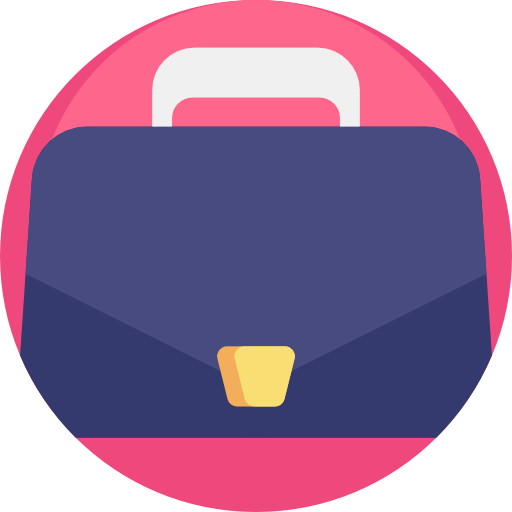
Clients
People | Billing | Reports
Available

Custom Roles
Permissions | People
Available
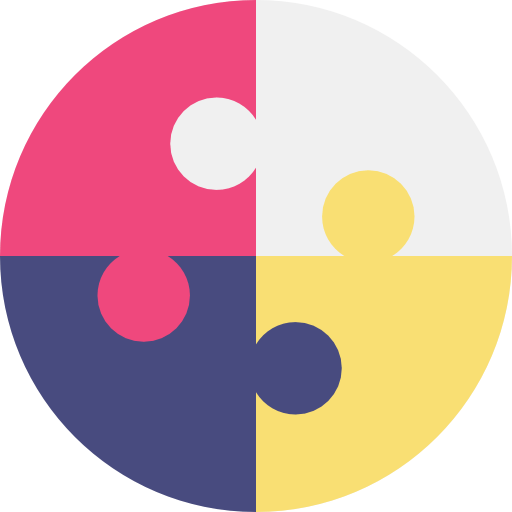
Branding
Branding
Coming soon

Planner
Scheduling | Notifications
Installed
Visually plan class schedules, manage teacher availability, resolve conflicts, and sync calendars across branches using an intuitive, drag-and-drop weekly planner built for training institutes.

Campuses
Permissions | People
Coming soon
Operate multiple campuses from a single dashboard — each with its own settings, staff, and students — enabling seamless oversight without switching between systems.
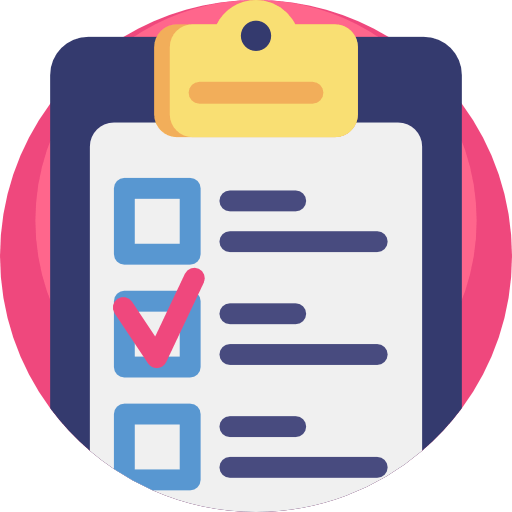
Offline Attendance
Attendance | Reports
Available
Record attendance manually for students and teachers during internet outages or device issues — an essential backup that ensures accuracy across hybrid and offline setups.

Library
Content | Reuse
Coming soon
Deliver engaging sessions with built-in tools for teaching, activities, collaboration, and content — all in one seamless classroom experience.

Video Calling
Communication
Installed
Conduct live, secure video classes directly in-platform — tightly integrated with teaching tools to reduce distractions, simplify participation, and keep learning within one environment.

Discussion Threads
Communication
Installed
Enable structured, topic-specific discussion threads that extend learning beyond class hours — ideal for questions, feedback, and deeper engagement with students.
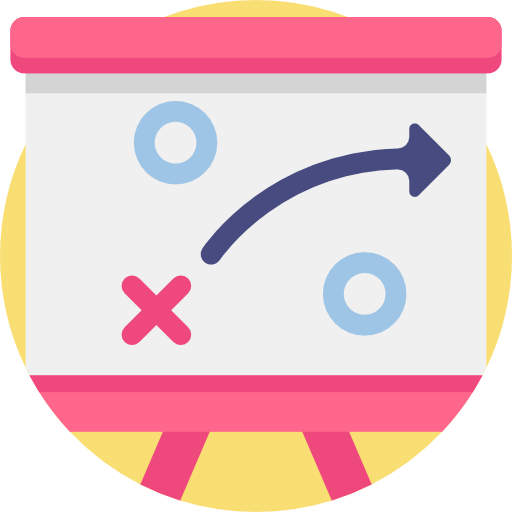
Whiteboard
Collaboration
Coming soon

Miro
Collaboration
Installed
Access your Miro account and collaborate on whiteboards without leaving the classroom — co-create visually with your students for brainstorming, mapping, or design sessions.
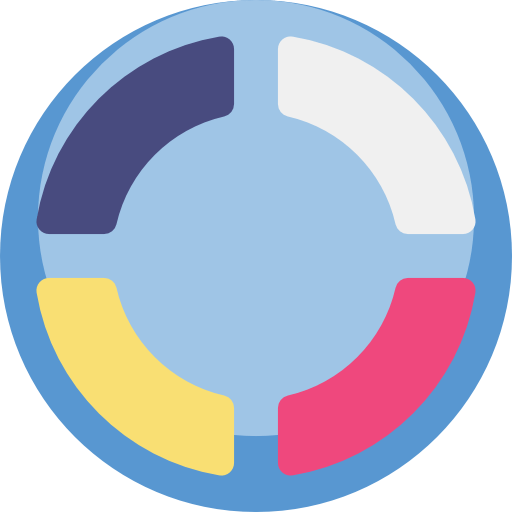
Agenda
Scheduling | Engagement
Installed
Build a structured, visible session flow using the agenda tool — helping teachers stay organized and students know what’s next during class.

Timers
Assessment | Engagement
Installed
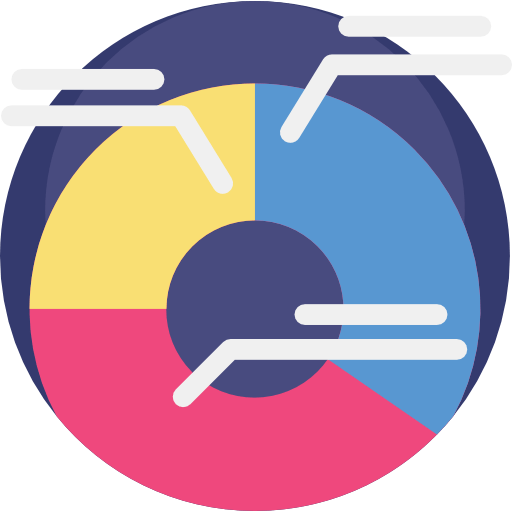
Polls and Quizzes
Content | Assessment
Coming soon

Assignments
Content | Reuse
Coming soon
Assign homework with deadlines, instructions, and submission tracking — making it easy to evaluate progress and tie work back to classroom sessions.

Video Recordings
Content
Coming soon
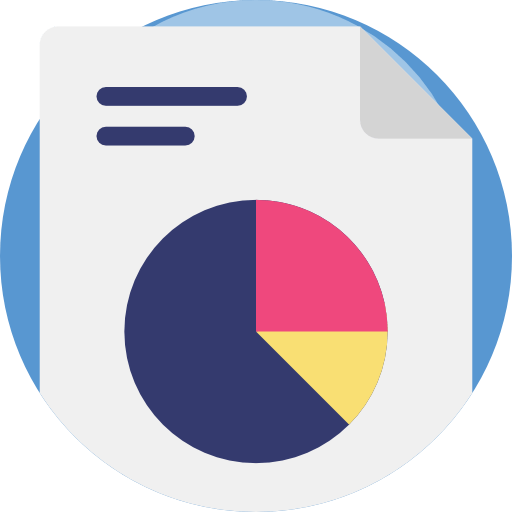
File Share
Collaboration | Content
Installed

Breakout Rooms
Collaboration
Coming soon
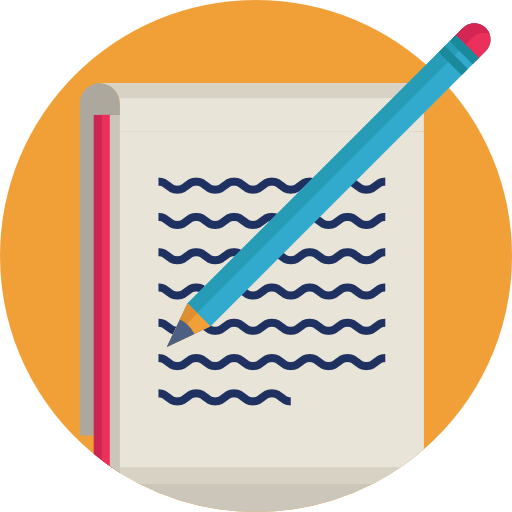
Shared Notes
Collaboration | Content
Coming soon
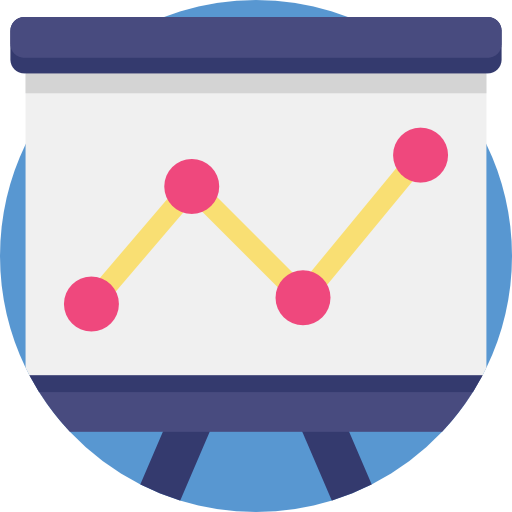
Presentations
Content | Engagement
Coming soon
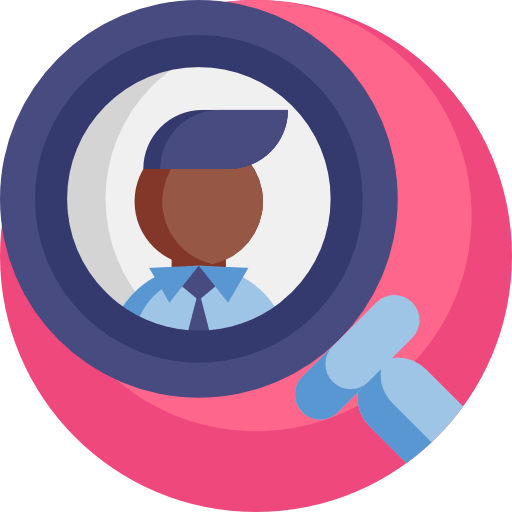
Guess Who
Activity | Engagement
Coming soon
Spark engagement with this fun icebreaker: participants share unknown facts, and classmates guess who said what — perfect for team-building or introductions.
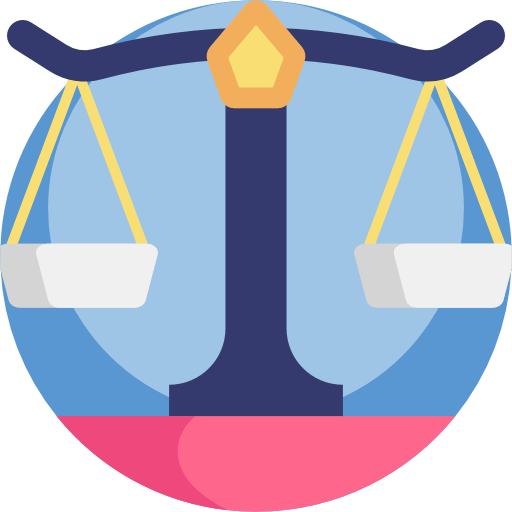
Two Truths & a Lie
Activity | Engagement
Coming soon
Engage your students by building classroom connection through this classic game — everyone shares two facts and a lie, and others guess the false one.
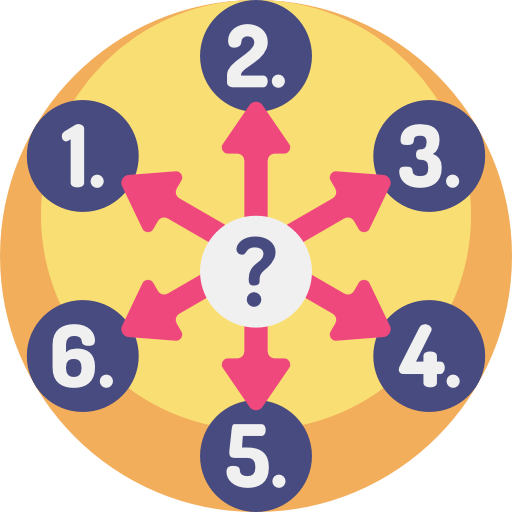
Spin the Wheel
Activity | Engagement
Coming soon
Keep communication flowing with messaging, announcements, and shared spaces for teachers, staff, students, and parents.
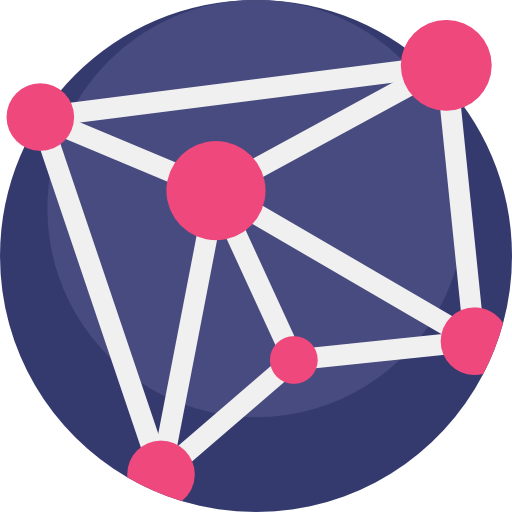
Spaces
Communication
Coming soon
Create structured channels for classes, topics, or groups — centralize conversations, resources, and updates in one space, like Slack but designed for learning environments.
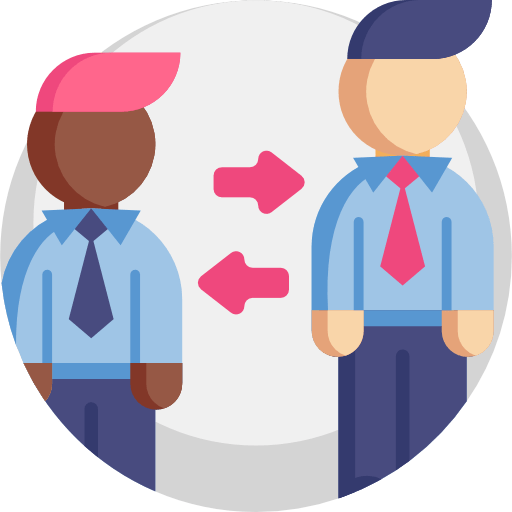
Chat
Communication
Coming soon
Send real-time direct or group messages — complete with replies, emojis, and file sharing — all within your institute’s secure platform to connect with fellow peers.

Announcements
Communication | Notifications
Coming soon
Broadcast messages to students, teachers, or entire groups instantly — perfect for time-sensitive updates, event reminders, or institute-wide communication.
Handle invoicing, payments, and financial records with tools that simplify billing and give full visibility into your revenue.

Biller
Billing
Available
Automate billing workflows by connecting clients to pricing plans, discounts, and due dates — eliminating manual work and reducing invoicing errors.
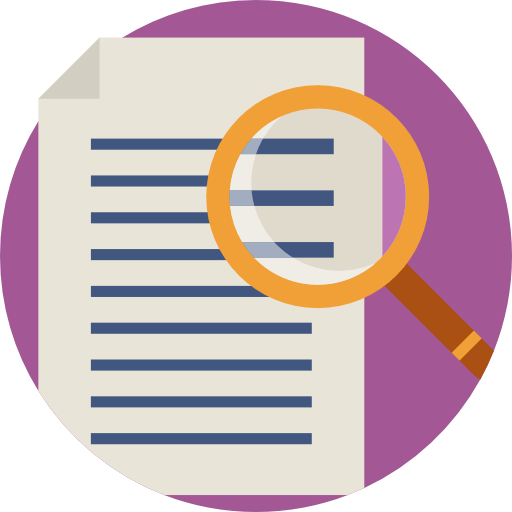
Invoices
Billing | Reports
Available
Create downloadable invoices with your institute’s branding, tied to specific services or students — send them automatically or manually with full tracking.
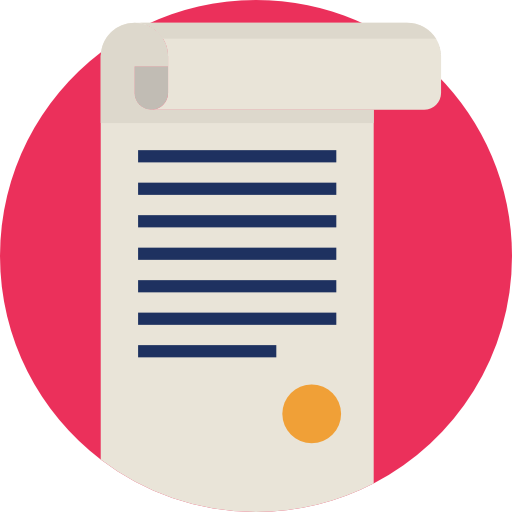
Payment Records
Billing | Reports
Available
Track and filter payment history across clients — view status, export records, and ensure transparency for both your team and the payer.
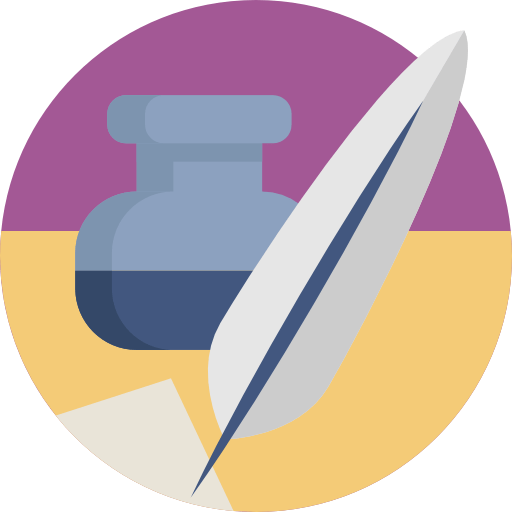
Offline Payments
Billing | Reports
Available
Manually log cash or bank payments against invoices — keeping financial records accurate even when digital gateways aren’t used.
Flexible, modern software that helps institutes run better — from class delivery to admin and beyond.
Have questions?
Visit our page and send in your queries.
